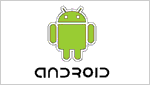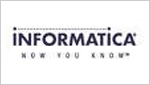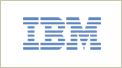SAP BASIS Online Training
The term ‘Basis’ when used in the context of SAP know-how refers to the application layer of the SAP process. When you think about the role a ‘Basis Administrator’ has, it ought to include process administration tasks such as managing the database, transporting development & configuration objects from SAP process to another, monitoring process performance to make positive no interruption in process stability occurs in the SAP production surroundings, installing & upgrading the application on the servers, & process security. We provide Online SAP BASIS Training classes in Hyderabad India.
Security refers to both application security in the SAP Run time surroundings & the process access outside the SAP Run time surroundings. The user accounts defined for users in the SAP Run time surroundings are secured by roles that grant authorizations to them. SAP Authorizations control access to transactions (Business Process Activities), or what can be performed within a specific business process step. For example, a user may be able to generate sales orders, but only for their specific sales area, sales office & customer. LTS Trainings is the best and excellent SAP BASIS Online Training Institute In Hyderabad, India. LTS Trainings is providing Best Online SAP BASIS Training for corporates and Individuals.
SAP BASIS Online Training Course Content:
• What is SAP
• An introduction to ERP
• An introduction to SAP
• SAP AG: Evolution & Strategy
• SAP Product Evolution
• SAP Services Overview (OSS)
• An introduction to BASIS
• Basics to startup with BASIS Administration
• An introduction to Operating Systems
• An introduction to Database Systems
• Overview of computer Networks
• Network types & devices
• Protocol & IP Address concepts
• An introduction to Kernel Software
• Description of R/3
• Client / Server Solution
• Overview of 3 layer interface
• Types of Client / Server Architectures
• An introduction to R/3
• The Architecture of SAP R/3
• Presentation Interface
• Application interface
• Database interface
• Overview of R/3 Architecture
• Overview of Dispatcher & Work Processes
• The concept of SAP Instance
• Landscape and Implementation Lifecycle
• Overview of Software Development
• Overview of SAP Landscape
• Landscape types
• Lifecycle Implementation concepts
• Installation and Guidelines
• Elements in SAP R/3 installation
• Installation requirement
• System sizing
• Installation File Systems
• Installation of RDBMS
• Installation of SAPInst tools
• Install central Instance
• Load Database
• Installation Database
• Installation of Presentation Layer
• Post installation Activities
• Working with SAP server
• Understanding Dashboard Manager
• Setting Up Dashboard Manager
• Start & Stop SAP R/3 Server
• Directory Structures
• Overview of SAP MMC
• SAP & Oracle Environment Variables
• SAP Logon Pad configuration
• Overview of SAP License system
• Overview of Transaction & Dialog step
• Management of users
• Overview of user Administration
• Managing User Master Records
• Managing User Groups
• Mass User Management
• Managing Logged-on Users
• Central User Administration
• CCMS & Configurations
• Overview of System Profiles
• Overview of Operation Modes
• Overview of Background jobs
• Overview of Log-on Load Balancing
• Overview of Memory Management
• Overview of workload monitor
• Overview of Os Collector
• Overview of Performance Management
• Overview of alert monitoring
• SAP system Pro-Active Health checks
• The Authorization System in SAP R/3
• Installing BI Widgets
• Overview of Authorization System
• Maintaining Authorizations
• Working with Profile Generator
• Crating Roles
• Maintaining Org. Levels
• User Information System
• Overview of Users & Authorization Tables
• System Profile Parameters for User
• The Transport System
• Overview of R/3 client
• Client Copy methods
• Client copy Requirements & Process
• Open / Close R/3 Client
• Overview of change Transport System
• Transport System Concepts
• System Change Options
• Working with Change and Transport Organizer
• Overview of transport Management System
• Configuring Systems and Domains
• Configuring Transport Routes
• Distributing and Verifying configuration
• Overview of tp & R3trans
• Performing Transports with tp Program
• Overview of the Complete Process of Transporting
• Patch Management
• Overview of Support Packages, Plug-ins & Add-ons
• Types of Support Packages
• Downloading Support Packages
• Support pack Dependencies and Requirements
• Applying Support Packages, Plug-ins & Add-ons
• SAP R/3 Kernel Upgrade
• SAP Administration for Oracle Database
• Introduction to Oracle Database Architecture
• Oracle Directory structure for R/3
• Overview of physical Layer
• Overview of Logical Layer
• Introduction to Cost – Based Optimizer
• Introduction to SAPDBA & BRTOOLS
• Tablespace Administration
• Introduction to Database Reorganization
• Database Backup & Restore
• Database General Activities
• SAP Printing System
• SAP Spool system Architecture
• Introduction to SAP Access Methods
• Defining R/3 Printer Devices
• Managing spool Requests
• The SAPLPD Driver Program
• TEMSE object Database
• Troubleshooting printing problems
• General Administration Utilities
• Configuring the QWS with BO System
• Monitoring SAP Instances
• Monitoring System Work Process
• Managing User Sessions
• Managing Update Records
• Managing Lock Entries
• Managing R/3 System Logs
• Analyzing ABAP Dumps
• System Tracing Utilities
• Managing Batch Input Sessions
We also provide SAP BODI Online Training with Live Project.