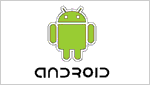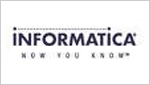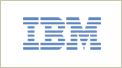ASP .Net Online Training by LTS Trainings with an excellent and real time faculty/trainer. Our ASP .Net Online training course content designed as per the current IT industry requirement. ASP .Net is having very good demand in the market, huge number of ASP .Net job openings are there in the IT world. Based on this demand for ASP .Net LTS Trainings started providing ASP .Net Online Training. We provide regular and weekend classes as well as Normal track/Fast track based on the learners requirement and availability. Learners can attend the ASP .Net online classes as per their convenient timings. As all our faculty is real time professional they will cover all the real time scenarios. We have trained many people on ASP .Net, We provide corporate trainings throughout the world we have more then 200 clients throughout the world. enrol the ASP .Net online training course with us and make yourself ASP .Net professional. We will give you 100% satisfaction guarantee, After completion of ASP .Net Online Training we provide 24/7 365 days technical support for required candidates as we have many ASP .Net Technical experts even we handle the projects from offshore, we reach the expectations even more then client expectation. Only LTS Trainings is the best institute in Hyderabad, India for ASP .Net Online Training learners
Introducing ASP.NET 1
• Reviewing the Basics of the ASP.NET Platform
• Utilizing the Flexibility of ASP.NET
• Comparing Improvements in ASP.NET to Previous ASP Models
• How Web Servers Execute ASP Files
• Client-Server Interaction
• Server-Side Processing
• Compiling and Delivering ASP.NET Pages
• Running ASP.NET Web Pages
• ASP.NET Namespaces
• Understanding the Root Namespace: System
• Supplied Functionality
• Integral Numbers
• Floating-Point Numbers
• Dates
• Strings
• Booleans
• Objects
• Grouping Objects and Data Types with the System.Collections Namespace
• System.Web.UI Namespace Set
• Working with Data Sources Using the System.Data Namespace
• Processing XML Files Using the System.XML Namespace
• ASP Server Controls
• Major Features of ASP.NET Server Controls
• Collecting Data Using HTML Forms
• Server-Side Processing in ASP.NET
• Mapping Server Controls and Preserving Their States
• Including Scripts in an .aspx File
• Loading a List Box via Script
• Using the IsPostBack Property of a Page
• AutoPostBack Attributes of Server Controls
• Page Directives
• The Order of Event Execution
• What is Code Behind and In line coding
• Examples of few Html Server Controls
• Basic Web Controls
• ASP .NET Validation Controls
• Validation Controls in ASP .NET
• The RequiredFieldValidator Control
• The RegularExpressionValidator Control
• The CompareValidator Control
• The RangeValidator Control
• The CustomValidator Control
• CustomValidator with Explicit Client-Side Validation Function
• The ValidationSummary Control
• Data Bound Controls of ASP .NET
• Databound ListControls Family
• Using the DataGrid Control and Providing Paging in DataGrid
• Creating Custom ASP Server User Controls and Creating a Simple Web User Control
• Configuring ASP.NET using web.config file
• Uses for a Configuration File
• Discussing Various Entries of Web .config file
• State Management in ASP .NET
• Client Side State Management
• Working with hidden fields
• working with Query Strings
• Additional Client Side Statemanagement Techniques
• Server Side Statemanagement
• Working with Sessions with various Session Modes
• Working with Application Objects
• Working with Caching and various Caching techniques
• Introduction to ADO.NET:
• Discussion of Connected and Dis Connected Architectures of ADO .NET
• Working with SqlConnection and Sql Command Objects
• SqlDataReader and DataSet
• FAQ’s
• Working with XML Files
• Reading XML as a data source for the application
• Creating XML files using objects in System.XML namespace
• Web Services in ASP .NET
• Creating a Web Service
• Creating Proxy for a Web Service
• Consuming the Web service by a Windows as well as Web Client
• Understanding LINQ (.NET 3.5)
• Basic of Windows Communication Foundation.